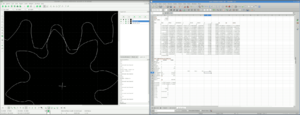CNCMill: Difference between revisions
No edit summary |
|||
| (166 intermediate revisions by the same user not shown) | |||
| Line 1: | Line 1: | ||
[[Category:Hacking]] | [[Category:Hacking]] | ||
= Links = | |||
* Radial and Axial Depth of Cut | |||
** [https://www.cnccookbook.com/2-tools-calculating-cut-depth-cut-widthstepover-milling/ Cut Depth and Stepover] | |||
** https://www.harveyperformance.com/in-the-loupe/depth-of-cut/ | |||
*** Perimeter Milling | |||
**** RDOC | |||
***** Finishing: 3% - 5% of tool diameter | |||
***** Roughing: 10% to 50% of tool diameter | |||
**** ADOC | |||
***** Shallower for roughing, deeper for finishing. | |||
*** Slotting | |||
**** ADOC | |||
***** Roughing: 10% to 50% of tool diameter | |||
***** Finishing (bottom): 3% - 5% of tool diameter | |||
* Feeds & Speeds | |||
** https://www.the-carbide-end-mill-store.com/Feeds-and-Speeds.html | |||
** [[Feeds_and_Speeds]] | |||
= G-Code = | = G-Code = | ||
This may be specific to Acorn CNC at HSL. | This may be specific to Acorn CNC at HSL. | ||
* https://en.wikipedia.org/wiki/G-code | |||
== Comments == | == Comments == | ||
| Line 71: | Line 92: | ||
== Arc Cuts == | == Arc Cuts == | ||
G2 is a clockwise cut from the current position to the destination at { | G2 is a clockwise cut from the current position { X1, Y1, Z1 } to the destination at { X2, Y2, Z2 } about the center { X1 + I, Y1 + J, Z1 + K }. | ||
G3 is counterclockwise. | |||
If the active plane is XY, all three Z's must be the same and do not need to be specified. The same applies for ZX and Y, and for YZ and X. | If the active plane is XY, all three Z's must be the same and do not need to be specified. The same applies for ZX and Y, and for YZ and X. | ||
'''Note:''' I, J, and K are always incremental measurements from X1, Y1, Z1 | |||
<pre> | <pre> | ||
| Line 79: | Line 104: | ||
G90 (set absolute coordinates) | G90 (set absolute coordinates) | ||
G1 X-1 Y0 Z0 (cut line to {-1, 0, 0 } at feed rate) | G1 X-1 Y0 Z0 (cut line to {-1, 0, 0 } at feed rate) | ||
G2 X1 Y0 | G2 X1 Y0 I1 J0 (cut arc to { 1, 0, 0 } about center at { -1 + 1, 0 + 0, 0 } ) | ||
</pre> | </pre> | ||
== Drill Array Pecking == | == Drill Array Pecking == | ||
TBD | |||
= Bearing Cup = | |||
* [[BearingCupVersionOne]] | |||
* [[BearingCupVersionTwo]] | |||
* [[BearingCupVersionThree]] | |||
= | = Gear Cutting = | ||
== G-Code == | |||
[[GearCuttingVersionOne]] | |||
== | == Notes == | ||
* On a 30mm radius gear, error from 1 degree involute curve approximation is on the order of thousandths of a millimeter. | |||
* 20 degrees is the typical pressure angle. | |||
* http://www.otvinta.com/gear.html | |||
** http://www.otvinta.com/tutorial01.html | |||
** Also: cnc-mill/involute_gear/calculator/Otvinta.com -- Involute Gear Calculator | |||
== Not Profile-Shifted == | |||
* Bottom of Root to Pitch Radius = module | |||
* Pitch Radius to Tip Radius = module | |||
* module = distance along pitch radian from pitch circle at 0 radians to base circle at standard pressure angle radians | |||
** See: https://www.tec-science.com/mechanical-power-transmission/involute-gear/undercut/ | |||
** "Calculation of the minimum number of teeth" | |||
* 14 teeth minumum (17 hypothetical, 14 practical, some stretch to 12) | |||
== Profile Shifted == | |||
=== | * z=10, x=.4 pretty safe | ||
* z=8, x=.4 probably works in practice | |||
* https://khkgears.net/new/gear_knowledge/abcs_of_gears-b/gear_profile_shift.html | |||
* http://www-mdp.eng.cam.ac.uk/web/library/enginfo/textbooks_dvd_only/DAN/gears/generation/generation.html | |||
== | == Mesh Check == | ||
Looks promising: | |||
[[File:Mesh check.png|thumb]] | |||
= Geometry = | |||
== Circle from 3 Points == | |||
https://stackoverflow.com/questions/4103405/what-is-the-algorithm-for-finding-the-center-of-a-circle-from-three-points#4103418 | |||
<pre> | |||
public static Circle circleFromPoints(final Point p1, final Point p2, final Point p3) | |||
{ | |||
final double offset = Math.pow(p2.x,2) + Math.pow(p2.y,2); | |||
final double bc = ( Math.pow(p1.x,2) + Math.pow(p1.y,2) - offset )/2.0; | |||
final double cd = (offset - Math.pow(p3.x, 2) - Math.pow(p3.y, 2))/2.0; | |||
final double det = (p1.x - p2.x) * (p2.y - p3.y) - (p2.x - p3.x)* (p1.y - p2.y); | |||
if (Math.abs(det) < TOL) { throw new IllegalArgumentException("Yeah, lazy."); } | |||
final double idet = 1/det; | |||
final double centerx = (bc * (p2.y - p3.y) - cd * (p1.y - p2.y)) * idet; | |||
final double centery = (cd * (p1.x - p2.x) - bc * (p2.x - p3.x)) * idet; | |||
final double radius = | |||
Math.sqrt( Math.pow(p2.x - centerx,2) + Math.pow(p2.y-centery,2)); | |||
return new Circle(new Point(centerx,centery),radius); | |||
} | |||
</pre> | </pre> | ||
Latest revision as of 06:11, 4 August 2022
Links
- Radial and Axial Depth of Cut
- Cut Depth and Stepover
- https://www.harveyperformance.com/in-the-loupe/depth-of-cut/
- Perimeter Milling
- RDOC
- Finishing: 3% - 5% of tool diameter
- Roughing: 10% to 50% of tool diameter
- ADOC
- Shallower for roughing, deeper for finishing.
- RDOC
- Slotting
- ADOC
- Roughing: 10% to 50% of tool diameter
- Finishing (bottom): 3% - 5% of tool diameter
- ADOC
- Perimeter Milling
- Feeds & Speeds
G-Code
This may be specific to Acorn CNC at HSL.
Comments
Comments are in parentheses.
G0X0Y0 (rapid traverse to origin - the traverse will be executed, but this parenthetical comment is ignored)
Active Units
G20 (set active units to inches) G21 (set active units to millimeters)
Absolute v. Incremental
G90 (absolute measurements, relative to machine zero) G91 (incremental measurements, relative to previous ending position)
Feeds
F sets the feed rate in the active units.
G20 (inches) F15 (15 inches per minute) G1 X0 Y0 (traverse to origin at 15 IPM) (spaces are optional) G21 (millimeters) F375 (375 mm per minute) G1X0Y0 (traverse to origin at 375mmPM)
Straight Line Traversal
G0 is fast traversal. Careful not to run the tool into the part. Each axis is run at full speed until reaching its destination (ie: the tool follows multiple line segments, not an interpolated straight line).
G21 (set millimeters)
G90 (set absolute coordinates)
G0X3 (fast traverse the X axis to origin + 3 millimeters)
G0X1Y-2.6Z3 (fast traverse to { 1, -2.6, 3 } millimeters)
G0X0Y0Z0 (fast traverse to origin)
G0 X1 Y-2.6 Z3 (fast traverse to { 1, -2.6, 3} mm with spaces for readability)
Straight Line Cuts
G1 is an interpolated straight line from current position to the new position, moving at feed rate.
G21 (set millimeters)
G90 (set absolute coordinates)
F350 (set feed speed to 350mm per minute)
G0X0Y0Z0 (move to origin)
G1X10Y20Z-5 (move in a straight line from {0,0,0} to {10,20,-5} at 350mm per minute)
Plane Selection
G17, G18, G19 select XY, ZX, or YZ as the active plane.
Arc Cuts
G2 is a clockwise cut from the current position { X1, Y1, Z1 } to the destination at { X2, Y2, Z2 } about the center { X1 + I, Y1 + J, Z1 + K }.
G3 is counterclockwise.
If the active plane is XY, all three Z's must be the same and do not need to be specified. The same applies for ZX and Y, and for YZ and X.
Note: I, J, and K are always incremental measurements from X1, Y1, Z1
G17 (set plane to XY)
G90 (set absolute coordinates)
G1 X-1 Y0 Z0 (cut line to {-1, 0, 0 } at feed rate)
G2 X1 Y0 I1 J0 (cut arc to { 1, 0, 0 } about center at { -1 + 1, 0 + 0, 0 } )
Drill Array Pecking
TBD
Bearing Cup
Gear Cutting
G-Code
Notes
- On a 30mm radius gear, error from 1 degree involute curve approximation is on the order of thousandths of a millimeter.
- 20 degrees is the typical pressure angle.
- http://www.otvinta.com/gear.html
- http://www.otvinta.com/tutorial01.html
- Also: cnc-mill/involute_gear/calculator/Otvinta.com -- Involute Gear Calculator
Not Profile-Shifted
- Bottom of Root to Pitch Radius = module
- Pitch Radius to Tip Radius = module
- module = distance along pitch radian from pitch circle at 0 radians to base circle at standard pressure angle radians
- See: https://www.tec-science.com/mechanical-power-transmission/involute-gear/undercut/
- "Calculation of the minimum number of teeth"
- 14 teeth minumum (17 hypothetical, 14 practical, some stretch to 12)
Profile Shifted
- z=10, x=.4 pretty safe
- z=8, x=.4 probably works in practice
- https://khkgears.net/new/gear_knowledge/abcs_of_gears-b/gear_profile_shift.html
- http://www-mdp.eng.cam.ac.uk/web/library/enginfo/textbooks_dvd_only/DAN/gears/generation/generation.html
Mesh Check
Looks promising:
Geometry
Circle from 3 Points
public static Circle circleFromPoints(final Point p1, final Point p2, final Point p3)
{
final double offset = Math.pow(p2.x,2) + Math.pow(p2.y,2);
final double bc = ( Math.pow(p1.x,2) + Math.pow(p1.y,2) - offset )/2.0;
final double cd = (offset - Math.pow(p3.x, 2) - Math.pow(p3.y, 2))/2.0;
final double det = (p1.x - p2.x) * (p2.y - p3.y) - (p2.x - p3.x)* (p1.y - p2.y);
if (Math.abs(det) < TOL) { throw new IllegalArgumentException("Yeah, lazy."); }
final double idet = 1/det;
final double centerx = (bc * (p2.y - p3.y) - cd * (p1.y - p2.y)) * idet;
final double centery = (cd * (p1.x - p2.x) - bc * (p2.x - p3.x)) * idet;
final double radius =
Math.sqrt( Math.pow(p2.x - centerx,2) + Math.pow(p2.y-centery,2));
return new Circle(new Point(centerx,centery),radius);
}